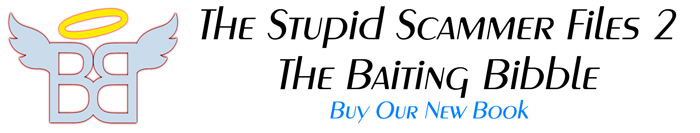Beware of New FB Scams: Chat Verification, Chat Pop-Ups
http://kickerdaily.com/beware-of-new-fb ... t-pop-ups/
Beware of New FB Scams: Chat Verification, Chat Pop-Ups
By
Joyce Sazon
– February 8, 2014Posted in: PHILIPPINES, Technology, WORLD
kayle2What?!!! March 24 is the deadline to avoid Chat Blocking?
Beware! There are new spams and “phishing” attacks spreading across Facebook which makes it look like it originated from Facebook Security Team.
Beware of this new phishing attack that can compromise your Facebook account. Don’t panic if you see “warnings” that makes you gullible enough to click on the link or follow instructions suggested.
Phishing is an e-mail fraud scam or warning posts or messages sent for the purposes of information or identity theft. The perpetrator sends out legitimate-looking e-mails, posts or warnings and there are those who easily believe. Don’t!
If you click, you are only propagating spams and hacker scams.
The latest scams are 1) “Warning: Facebook Chat Verification” and 2) ‘Facebook Chat Pop-up”
This is what appears:
==== WARNING ====
Facebook Chat Verification
Announcement from Facebook Chat Team:
All Chat Box must be verified before 24th March 2014 to avoid Chat Blocking under certain maintenance. The unverified Chat will be terminated. Verify Your Chat Now. See Instructions Below.
?Google Chrome
1. Open This Site or Click Get Code —? Verification Code
( Copy All The Code On That Link ), Then Close that Site.
2. Goto —?Facebook Home
3. Press “F12″, Then Click “Console”.
4. Paste the code Or CTRL+V there in Console Box and Press Enter.
===========================================
?Mozilla Firefox
1. Open This Site or Click Get Code—? Verification Code
( Copy All The Code On That Link ), Then Close that Site.
2. Goto —? Facebook Home
3. Press ” CTRL+SHIFT+K “.
4. Paste the code Or CTRL+V there in Console Box and Press Enter.
========.; ===================================
?Internet Explorer
1: Please download google chrome or mozzila
(From)The Facebook Team
———–
You’ll get a notification that you have been mentioned (by an FB friend) in a comment. You click on that and you’ll see the warning above. Notice that there are many other names tagged on the post. Do not panic. Don’t click on anything there. (See foto for sample)
We have a number of friends who didn’t even know they have “posted” such warnings because that’s true - they never posted or sent PMs containing those listed above. ALWAYS make sure to verify matters from your ‘sender’ friends.
FB warning
Image Credit: dailytut
Another way perpetrators tempt FB users to click is through PM (private messages), chat pop-ups, or through ‘sensational’ fake videos (like Jacky Chan is dead).
Sample of PM/chat pop-up:
“Last warning: Your Facebook account will be turned off because someone has reported you. Please do reconfirm your account security by = http:/ /apps-confirm-security-act-de-nr”
Thank you.
The Facebook Team
—–
Again, do not click.
You can report such Facebook chat pop-up by clicking on the “Settings” icon, which you can locate it at the top right corner of that chat window (centered) and select “Report as Spam”.
Because of increasing Facebook accounts that gets compromised, it is a MUST not to click on any links that appear doubtful and did not originate from the Facebook team.
If FB has issues or concerns, we would hear about them via news information dissemination; not through PMs, chat or individual postings. Be discerning.
Remember that Facebook will never ever under any circumstances ask you to verify or re-verify your account info.
Why? They already have it and do not need it again. As simple as that.
Time and again, everyone is reminded not to post or disclose pertinent information such as contact numbers, bank account numbers, passwords, and addresses. Do not accept friend requests from people you do not know. Be discerning of fake or dummy accounts.
Some of you may already be informed and warned. But believe it or not, many have fallen to the traps; many still fall for it. Be a good Samaritan and warn your friends/family.
Update from Dailytut: We have noticed that some hacker or a bot is using the compromised Facebook accounts to spread this spam further to get more Facebook accounts through the link provided. Facebook is taking reports seriously these days and you can use the Report as spam feature to alert Facebook security team about it and not to let such accounts infect or spread to other accounts.
If you have more tips to share, please do so. Thank you.
Beware of New FB Scams: Chat Verification, Chat Pop-Ups
By
Joyce Sazon
– February 8, 2014Posted in: PHILIPPINES, Technology, WORLD
kayle2What?!!! March 24 is the deadline to avoid Chat Blocking?
Beware! There are new spams and “phishing” attacks spreading across Facebook which makes it look like it originated from Facebook Security Team.
Beware of this new phishing attack that can compromise your Facebook account. Don’t panic if you see “warnings” that makes you gullible enough to click on the link or follow instructions suggested.
Phishing is an e-mail fraud scam or warning posts or messages sent for the purposes of information or identity theft. The perpetrator sends out legitimate-looking e-mails, posts or warnings and there are those who easily believe. Don’t!
If you click, you are only propagating spams and hacker scams.
The latest scams are 1) “Warning: Facebook Chat Verification” and 2) ‘Facebook Chat Pop-up”
This is what appears:
==== WARNING ====
Facebook Chat Verification
Announcement from Facebook Chat Team:
All Chat Box must be verified before 24th March 2014 to avoid Chat Blocking under certain maintenance. The unverified Chat will be terminated. Verify Your Chat Now. See Instructions Below.
?Google Chrome
1. Open This Site or Click Get Code —? Verification Code
( Copy All The Code On That Link ), Then Close that Site.
2. Goto —?Facebook Home
3. Press “F12″, Then Click “Console”.
4. Paste the code Or CTRL+V there in Console Box and Press Enter.
===========================================
?Mozilla Firefox
1. Open This Site or Click Get Code—? Verification Code
( Copy All The Code On That Link ), Then Close that Site.
2. Goto —? Facebook Home
3. Press ” CTRL+SHIFT+K “.
4. Paste the code Or CTRL+V there in Console Box and Press Enter.
========.; ===================================
?Internet Explorer
1: Please download google chrome or mozzila
(From)The Facebook Team
———–
You’ll get a notification that you have been mentioned (by an FB friend) in a comment. You click on that and you’ll see the warning above. Notice that there are many other names tagged on the post. Do not panic. Don’t click on anything there. (See foto for sample)
We have a number of friends who didn’t even know they have “posted” such warnings because that’s true - they never posted or sent PMs containing those listed above. ALWAYS make sure to verify matters from your ‘sender’ friends.
FB warning
Image Credit: dailytut
Another way perpetrators tempt FB users to click is through PM (private messages), chat pop-ups, or through ‘sensational’ fake videos (like Jacky Chan is dead).
Sample of PM/chat pop-up:
“Last warning: Your Facebook account will be turned off because someone has reported you. Please do reconfirm your account security by = http:/ /apps-confirm-security-act-de-nr”
Thank you.
The Facebook Team
—–
Again, do not click.
You can report such Facebook chat pop-up by clicking on the “Settings” icon, which you can locate it at the top right corner of that chat window (centered) and select “Report as Spam”.
Because of increasing Facebook accounts that gets compromised, it is a MUST not to click on any links that appear doubtful and did not originate from the Facebook team.
If FB has issues or concerns, we would hear about them via news information dissemination; not through PMs, chat or individual postings. Be discerning.
Remember that Facebook will never ever under any circumstances ask you to verify or re-verify your account info.
Why? They already have it and do not need it again. As simple as that.
Time and again, everyone is reminded not to post or disclose pertinent information such as contact numbers, bank account numbers, passwords, and addresses. Do not accept friend requests from people you do not know. Be discerning of fake or dummy accounts.
Some of you may already be informed and warned. But believe it or not, many have fallen to the traps; many still fall for it. Be a good Samaritan and warn your friends/family.
Update from Dailytut: We have noticed that some hacker or a bot is using the compromised Facebook accounts to spread this spam further to get more Facebook accounts through the link provided. Facebook is taking reports seriously these days and you can use the Report as spam feature to alert Facebook security team about it and not to let such accounts infect or spread to other accounts.
If you have more tips to share, please do so. Thank you.
If anyone asks you for money on the Internet they are always a scammer, 100% of the time.
Blackmail Scammed? Go here: https://www.scamsurvivors.com/blackmail/#/
FAQ viewtopic.php?f=3&t=19
Victim of a scam? Go here: https://scamsurvivors.com/forum/viewtop ... =3&t=26504
Blackmail Scammed? Go here: https://www.scamsurvivors.com/blackmail/#/
FAQ viewtopic.php?f=3&t=19
Victim of a scam? Go here: https://scamsurvivors.com/forum/viewtop ... =3&t=26504
-

SlapHappy - Retired admin/co creator
- Posts: 44968
- Joined: Tue Apr 17, 2012 5:18 am
- Location: Just a face in a magazine, watching you post your scammer's details.